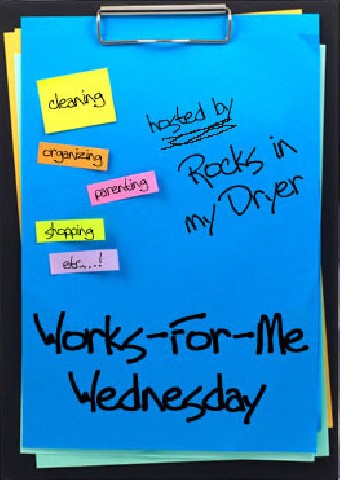 Our Works for Me Wednesday post takes a Technical Spin this week.
Our Works for Me Wednesday post takes a Technical Spin this week.
How many real life people do you know who blog? Of course, that begs the question, are people who blog, real people? Best not to answer questions like that, I’ve found.
Although no one really seems to know an exact number, experts generally agree that there are at least 70 million blogs (see Kathy’s earlier post, Blogs and Connecting). Even if they only average one post a month, you’d have to read 2 and one-third million blogs every day, just to keep up. Assuming it took you 5 minutes to read each one, and assuming you read non-stop without sleep or meals, you’d still only have time to read one blog in 8000.
Look at it another way: suppose your intended audience is limited to United States readers, and suppose that, as has been estimated, only 30% of North Americans read blogs. Assuming most readers keep track of, on average, 5 blogs, your share of the available readership is likely to be about 7 people.

You can always take advantage of your photogenic children to help you claw your way to prominence …
Clearly, what is needed here, is a way to stand out from the crowd. Enter services like BlogFlux and their recently-acquired partner, TopSites.
Kathy and I first started blogging for our family, some of whom are scattered around the earth, and as a hobby — a way to be reflective in the midst of a busy life. In June of this year we shared the History of Our Blog. As a direct result of writing that history, we began to think about finding a particular niche for our blog, if only to focus our writing and encourage us to be more disciplined about writing on a regular basis.
We looked at the categories within BlogFlux and we tentatively settled on ‘Parenting’ as our niche. “After all,” as I said to Kathy, “we are parents (of some sort), and it sure beats writing about celebrity gossip!”. This turned out to be a good choice, since we don’t actually know any celebrities.
The nice people at BlogFlux have a fairly simple algorithm — you insert some tracking HTML on your blog, and they count the number of unique visitors that hit your blog (some of them, of course, are more unique than others). Those with more readers move “up” in ranking, within their category. One cool thing grabbed us: each week, the counters are reset to zero. This means that, within a given week, everyone has an equal* chance at a high ranking, depending on the quality of their posts that week. As newcomers to the blog ranking game, this egalitarian approach appealed to us.
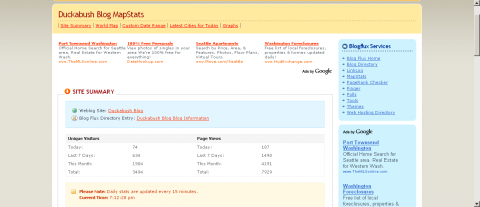
Once you can look at your stats, it is tempting to obsess about it a little.
It isn’t hard to do. Simply create a free account on BlogFlux and register your blog. You’ll choose a name by which your blog will be listed in their directory, and give the Universal Resource Locator (URL) for your blog (so they can link to it). You can choose up to 10 categories (tags) which will appear in your blog listing, and you may optionally list some information about your location, and what kind of blog software you use. Finally, you’ll be given the opportunity to generate some HTML code that you will paste into your blog template, which will link to BlogFlux and help them to track your traffic.
The HTML will look something like this:
<script src= “http://mapstats.blogflux.com/button.js.php?id=104896″ language=”JavaScript” type=”text/javascript” ></script>
… and the button will look like this:
When clicked, this button will take you to a cool statistics page showing your hits each day and week. Notice the id=104896 part — that is the unique number that describes our blog within BlogFlux. Yours, of course, will be different. ![]()
The MapStats button will also give you information about the location of the people who click on your site, since IP addresses (at least some of them) tend to be loosely locale-specific. We can always tell when our friend Tina checks the blog, since she lives in Thailand. For some reason, reading our blog hasn’t become the Thai national pastime.
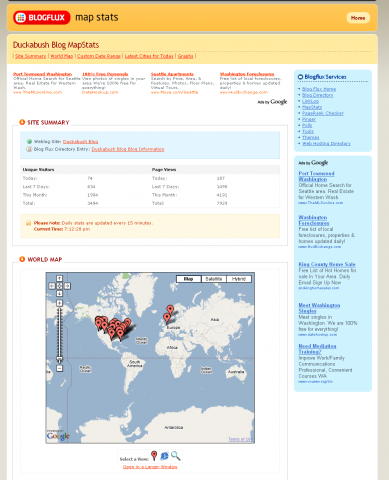
You can click on the little flags and find out (roughly) where your readers are, or at least, where their ISPs are.
Once you’ve got the basic traffic stats working, you can move to step two, which is to add a button to your site that will show your ranking within a particular category.
Remember when you chose the categories at the time you registered your blog? Well, for the purposes of TopSites, you can also choose a single category in which you can compete for ranking. Within BlogFlux, go to your Control Panel and look over to the right at the “Top Sites” column. Choose a category and click on the “Get HTML Code” link. You should see some HTML that looks like this:
<a href=”http://topsites.blogflux.com/parents/”><img style= “border:none;” src= “http://topsites.blogflux.com/track_104896.gif” alt= “Parenting Blogs – Blog Top Sites” /></a>
It will produce a button that looks something like this: 
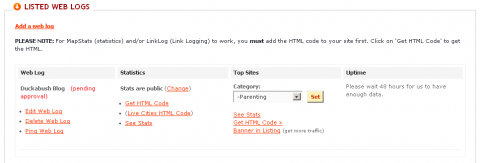
Don’t be discouraged if you are at first on the very bottom of the list — a new week starts every Saturday night!
That’s really all there is to it. It took me a couple of tries to get it right, and you should be careful where in your blog template you put the HTML. You’ll want it to be invoked on every individual post, so they all get counted — I put mine in the footer (scroll all the way to the bottom and you’ll see it). I never did get the uptime counter to work, and it seems that the folks at BlogFlux are so back-logged that they still haven’t officially ‘approved’ our blog, but the tools seem to work fine, all the same.
We started as 481 out of 481 on the Parenting Blog list, but soon worked our way up into, er, ‘prominence’ on the third page. Now we have a whole new set of entertaining problems: “We slipped to the fourth page, post something!” wails Kathy. Maybe next week we’ll post a link to reputable Blog Traffic Angst (BTA) counselors.

… you can see we’ll be seeing a counselor soon.
Kathy tells me this is a bit more technical than she hoped. If you try it and run into trouble, or have any further questions, drop me a comment, and I’ll be glad to help you out (as best I can).
*Blogs are ranked according to the cumulative number of ‘unique’ visits for the week. Based on our observation, it seems that in case of a tie, the blog that previously held a higher position is favored over a new blog. A unique visit is defined for a specific IP address during a particular time period — it wouldn’t surprise me if that time period was 24 hours, but BlogFlux doesn’t say.
Tim
Project 365 – Day 240
Head on over to Rocks in My Dryer for further Works for Me Wednesday links.
Some other Duckabush WFMW Posts
Laundry Organizer
Giant Whiteboard
Travel Outfits
Join us for our Tuesday Tips for Parenting
Calling Your Child
Creative Use for the Timer
First Time Obedience
Sermon Note


I LOVE detailed techie things! Tim, thanks for a GREAT POST! I think my blogging sphere is pretty much limited to fellow SHSers (LOL)!
Your post had me laughing and interested all at the same time. Thank you for the great tips! Hugs!
Thanks for this! I registered with Blogflux but hadn’t returned–didn’t know you could do all this through them!
Great post!
I’ll think about it…
yikes I can’t even do Mr. Linky or put stuff in my sidebar without step by step instructions…
I love the expression on the photo of “help me!”
Dh suggested I do Google Analytics on my site–it sounds like a similar thing, though it doesn’t use the categories and doesn’t reset each week. I haven’t done a thing and may never–but this sounds like an interesting option! Thanks!
LOL, I guess I’m pretty lame in the bloggie world…I am just glad when I can post every day or so!
Great pots…it always amazes me how much there is out there in the blogging world.
hey man, that’s some awesome info, i’ll check it out. since wordpress does not allow java, it makes adding cool stuff like this hard – i had to create a blog through blogspot to get my blogging chicks blogroll listed.
hey kathy, thanks for stopping by my wfmw this week and yes, i love the melatonin and the no side effects!!
briggie
I had to skim for the pictures. Too detailed for me at THIS time. But I do approve of your blogging and for family pictures and of YOU. Love, Aunt Kate